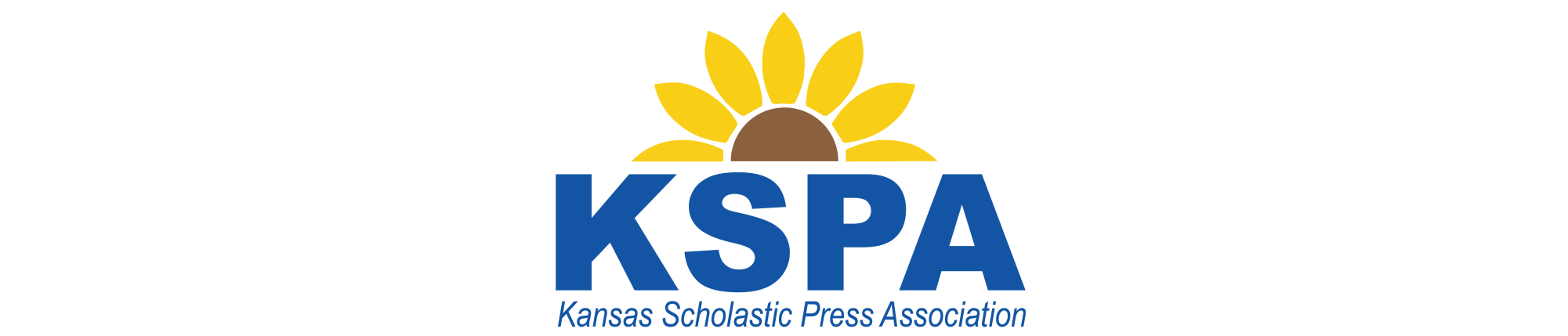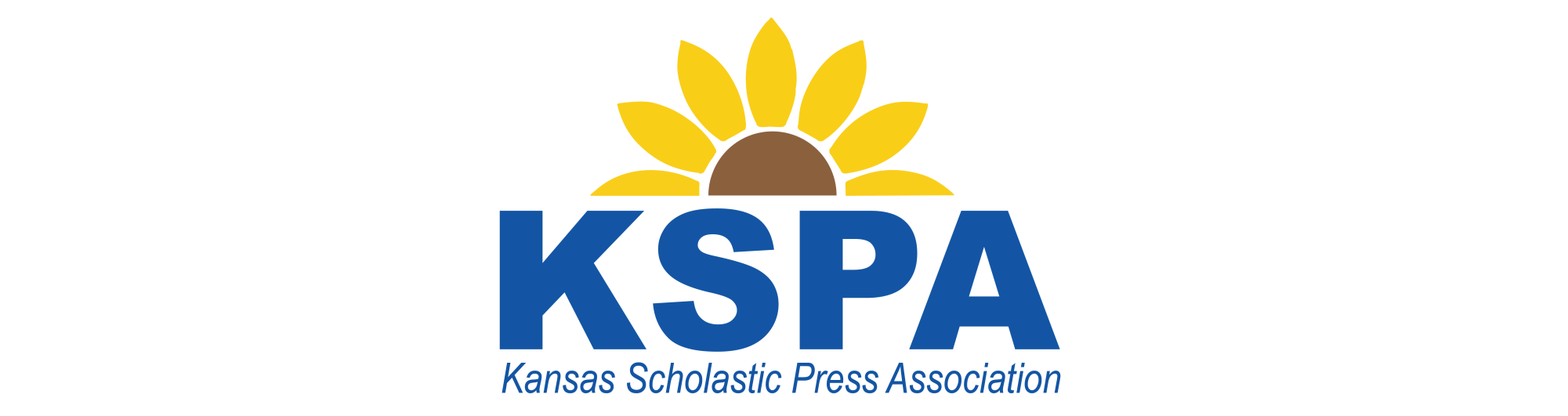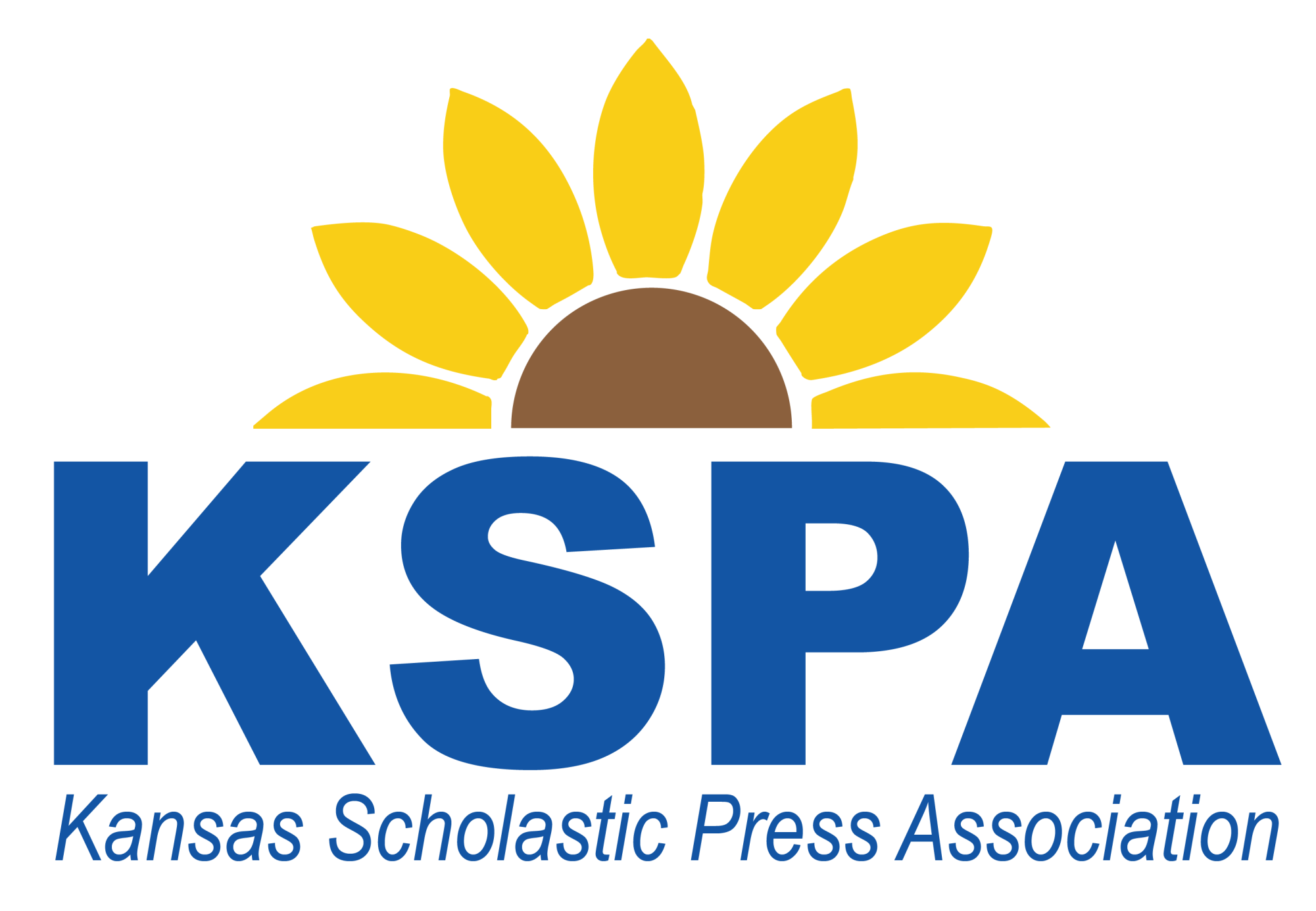2020 Virtual Fall Conference Presenter’s Guide
YOUR GUIDE TO PRESENTING
Thanks for your help in helping the journalism students of Kansas through your presentation. While our traditional KSPA fall conference road show isn’t possible this year, we are bringing experts to KSPA students throughout the state with a collection of online presentations. We love having your voice as part of the project!
For this year’s 2020 KSPA Virtual Fall Conference, we will provide a library of online presentations from Kansas student journalists!
If you are a presenter in the conference, follow this how-to guide below to recording and uploading your presentations. If you still have questions after reading this guide, then feel free to shoot us an email at staff@kspaonline.org. Happy presenting!

To keep it sweet and simple, just reply to our email invitation by Friday, Oct. 2 if you would like to present in the conference. Our staff will then follow up with you on the next steps.
The fun begins here! Create your presentation. You can use our KSPA branded template, which you can access here. All of the steps needed to edit your presentation can be found on the first two pages of the slideshow.
Record your presentation via Zoom and save it to your computer as a video file. PLEASE DO NOT RECORD TO THE CLOUD! We assume that you’ve probably become best friends with Zoom and will rock this step, but if you need some help and extra guidance on recording using Zoom, we’ve found a helpful tutorial for you to check out on YouTube:
After saving the video file of your presentation to your computer, upload it to your Google Drive account and share it with staff@kspaonline.org by Monday, Oct. 12. We will then take care of posting your presentation and password-protecting it!
One more step—let us know that you’re done by filling out this form, which just asks you to answer a couple of questions about you. Please fill it out after sharing your presentation with us in Step 4. Once you have clicked submit on the form, you are done and ready to sit back as students watch your awesome presentations!